Note CutePDF Writer 2.3 is a freely available PDF creation utility. You can download it from. It requires two downloads. The first download is the CuteWriter.exe which sets up a PostScript print queue on the machine. The second download is GhostScript which is already available as an MSI.
Check the AppDeploy.com package entry for GhostScript. It's not hard to set up your own MSI package for the Writer portion. Note This was performed with version 2.7 of the free writer First Download the current version of Ghost Script from as the standard one you download from cutepdf is now 4 years old. At time of writing 8.61 is available for windows. Goto link below for the most recent version. You can silently install with the following setupgs.exe '%ProgramFiles% gs'. Now download cutewriter.exe.
When this application begins the installation it extras file to your temp folder in C: documents and settings usernameEither you have to be quick and copy the files out or use sysinternals Process Explorer to suspend the install while you copy the files. This will provide you among others with setup32.exe and the annoying HTML file that loads at the end of their silent install. Delete the HTML file and then run this setup32.exe with the following and you have a silent install for cutePDF setup32.exe /cpw12112006 This is what the application is loaded with by the installer to make it silent. This will now install silently without the need for closing the html window. Note I packaged CutePDF Writer 2.6 as follows.
(1) I Downloaded GPL Ghostscript 8.15 via the Acro Software site and repackaged it using Macrovision Adminstudio in snapshot mode eliminating any obvious rubbish. Please note that GPL Ghostscript is very different to AFPL Ghostscript in both its licence and program. GPL Ghostscript is the version recommended by Acro Software.
I found that repackaging GPL Ghostscript as an MSI was much easier than attemting to use the native MSI AFPL Ghostscript mentioned earlier. The AFPL version seemed to work okay but only produced 0 byte outputs which are unreadable via Adobe Reader. I am sure that the native MSI AFPL version can be made to work but in my case it did not.
(2) I then downloaded Acro CutePDF Writer 2.6 from and repackaged it using Macrovision Adminstudio in snapshot mode, again eliminating any obvious rubbish. The result was that it just worked! A reboot was required for the CutePDF printer to be available to end users though. The reboot is not a problem to me at the moment though although it will be be in the future. I believe that this problem is associated with the printer spooler issues mentioned previously and that I will be able to work around this via my deployment mechanism which is Microsofts SMS 2003. Note I created a MSI using the above notes by jphillips and BEPhipps and it worked perfect.
The only thing I noticed was the install puts PSCRIPT.HLP in the folder C: Windows System32 spool drivers w32x86 3 so I left it there and made the following additions and changes to the INF file shown below; SourceDisksNames.x86 ' added the following entry 2 = 'CutePDF3',PSCRIPT.HLP,3,' SourceDisksFiles ' Changed the following entry from 1 to 2 PSCRIPT.HLP = 2 The rundll32 command line was added at the end of the MSI after InstallFinalize. Note I installed CutePDF with Group Policy and a dos start up script. You can unzip Ghostwriter and run the setup.exe from bat file without any problems. Run the CuteWriter xxx.exe with a /silent switch. It's not exactly what I would call silent but at least no user interaction is required. The final bit is to add a 'killtask /IM iexplore.exe' and 'killtask /IM firefox.exe' at the end of the script after forcing a 3 seconds delay. I think CutePDF is a fantastic product.
Well worth the money;) but why does it insist on opening a it's homepage after an install? Command Line Here are the install options to silent install CutePDF Writer 2.8, without the ask toolbar and without opening the CutePDF Writer Read Me.html at the end of setup. Download free PS2PDF converter Download CutePDF Writer REM auto install GPL Ghostscript PS2PDF converter (required by CutePDF Writer) 'C: Software CutePDF Writer 2.8 GPLGS.exe' /auto Rem install cutepdf writer, silent install, no ask toolbar and does not open CutePDF Writer readme.html 'C: Software CutePDF Writer 2.8 CuteWriter.exe' /verysilent /no3d.
Note The entry by turbokitty is good, but the problem I found was that the ASK toolbar changes the homepage and the default search provider when it installs. It does not seem to set this back when you uninstall. So, to get around that, I ended up needing to extract the CutePDF install. You do this by running the install without having Ghostscript installed. Then browse to the temp folder and find the subfolder CutePDF created. Copy all of the files out of there and put them into a new 'CutePDF' folder.
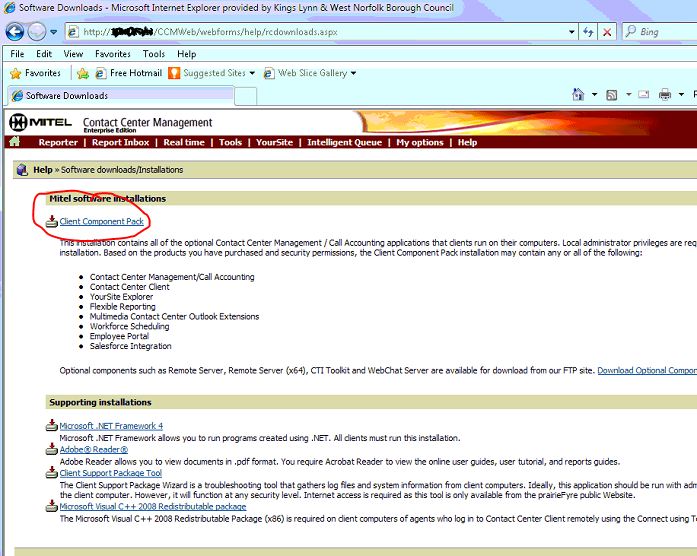
Delete the ASK toolbar files, and the readme.htm file. When you run the install, use the following command 'Setup.exe /cpw07012009 /W1'.
I then took the ghostscript files and extracted them into a GS folder. I then made a vbscript to run the installs and do the cleanup. I then packaged it into a self extracting 7zip installer.
Now I have a silent Ghostscript and CutePDF installer with no popups. Note I found a post on the message boards that helped me capture the install with Wise Package Studio., Post #11 by solsikkehaven There are two important aspects of what he did: 1. Run Setup Capture with Hardware Detection on. It is important to use hardware detection, otherwise your capture will not see the virtual printer. Add a Service Control to the MSI - Start,Stop the SPOOLER service. This reloads the Windows printer objects. I followed his instructions and wound up with a working.MSI.
Thank you solsikkehaven. This is the text of CuteWriter.wxs: NOT Installed (NOT Installed) AND (NOT GhostScriptInstalled) NOT Installed Prerequisite check failed: GhostScript not found!
Checking if GhostScript is installed. Installing CutePDW Writer.
The Bullzip PDF Printer works as a Microsoft Windows printer and allows you to write PDF documents from virtually any Microsoft Windows application. This program is FREEWARE with limitations, which means that it is FREE for personal and commercial use up to 10 users. It does not contain any advertising or popups. Features.
Print to PDF from almost any Windows program. Runs on Microsoft Windows 2000/XP/XP x64/2003/2003 x64/Vista/Vista x64/2008/Windows 7/Windows 8. Supports 64-bit operating systems. Direct output to the same file each time or prompt for destination.
Control if the printer should ask if you want to see the resulting PDF document. Control output and prompts programmatically. Setup can run unattended. Graphical user interface. Password protect PDF documents. 128/40 bit encryption. Quality settings (screen, printer, ebook, prepress).
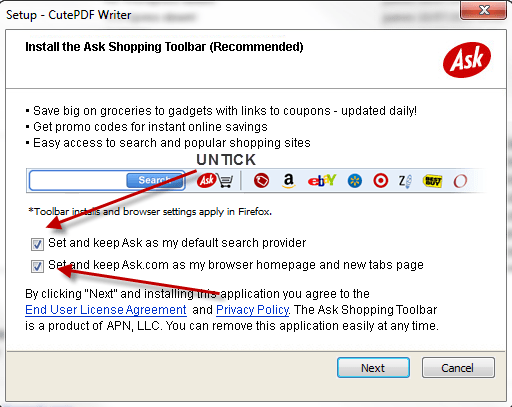
Set document properties. Watermark text, size, rotation, and transparency.
Superimpose/background documents. Appending/prepending documents.
User interface control. Command line interface to all settings. COM/ActiveX interface for programmatic control.
Cutepdf Writer Silent Install
Support for Citrix MetaFrame. Support for Windows Terminal Server. Multiple output types supported: BMP, JPEG, PCX, PDF, PNG, and TIFF. CutePDF Writer( Freeware). Convert to professional quality PDF files from almost any printable document. FREE for personal, commercial, gov or edu use!. No watermarks!
No popup Web ads!. Now supports 64-bit Windows. Convert to PDF documents on the fly — for Free! Portable Document Format (PDF) is the de facto standard for the secure and reliable distribution and exchange of electronic documents and forms around the world. CutePDF Writer is the free version of commercial PDF converter software. CutePDF Writer installs itself as a 'printer subsystem'. This enables virtually any Windows applications (must be able to print) to convert to professional quality PDF documents - with just a push of a button!
FREE for commercial and non-commercial use! No watermarks! No Popup Web Ads! Installation Requirements. Supports Microsoft Windows 98/ME/2000/XP/2003/Vista/7 (x86/x64). Requires PS2PDF converter such as Ghostscript (recommended).
You can get the free GPL Ghostscript 8.15. GNU Ghostscript is an open-source interpreter for the PostScript language and the PDF file format. It is distributed under the.
Ps2pdf Cutepdf
You may obtain the source code for GPL Ghostscript 8.15. What's New. Added support for both 32-bit and 64-bit Windows 7. Added support for both 32-bit and 64-bit Windows Vista.
Added support for 64-bit Windows XP/2003. Seamlessly integrate with. New version works with the. To use with other PS2PDF application, please refer to.
Cutepdf Windows 10 Download

Supports foreign language Windows better. No longer include Ghostscript.
You may download and install it separately.